

|
|
Custom Software Development is achieved using a combination of AutoLISP, DCL (Dialogue Control Language)
and bespoke Windows Applications. AutoLISP is AutoCAD's in-built programming language (i.e. if you
have AutoCAD full version loaded then AutoLISP is already there). AutoCAD LT version does not have
AutoLISP interface. DCL is also in-built and allows for elegant dialogue boxes for input of parameters,
selection of entities and ease of use. Many derivatives of AutoCAD (e.g. IntelliCAD, BricsCAD) will also support AutoLISP. AutoLISP is an interpreted language rather than a compiled language, so any upgrade to AutoCAD means your AutoLISP programs will continue to work without any modification. Any AutoLISP programs developed can be deployed on multiple machines. |
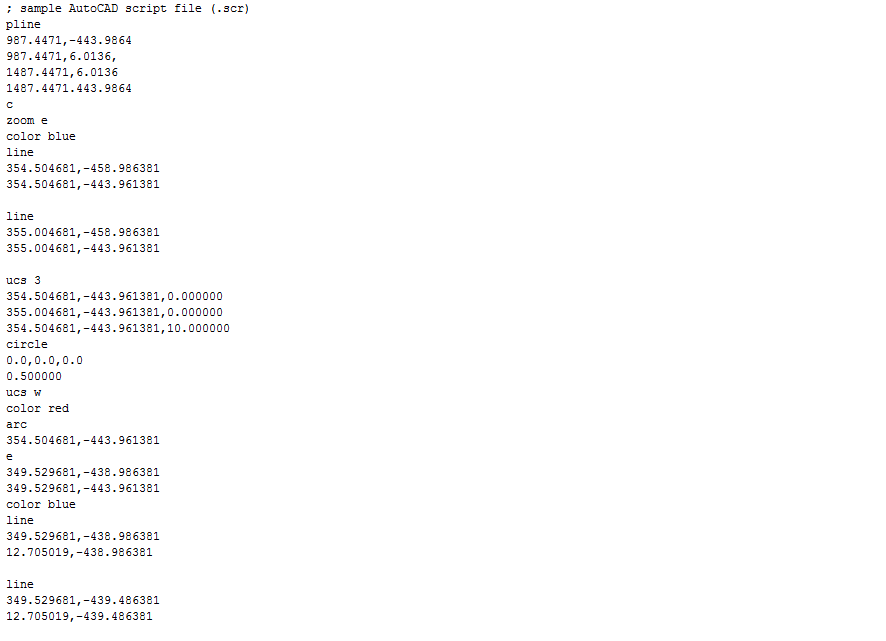
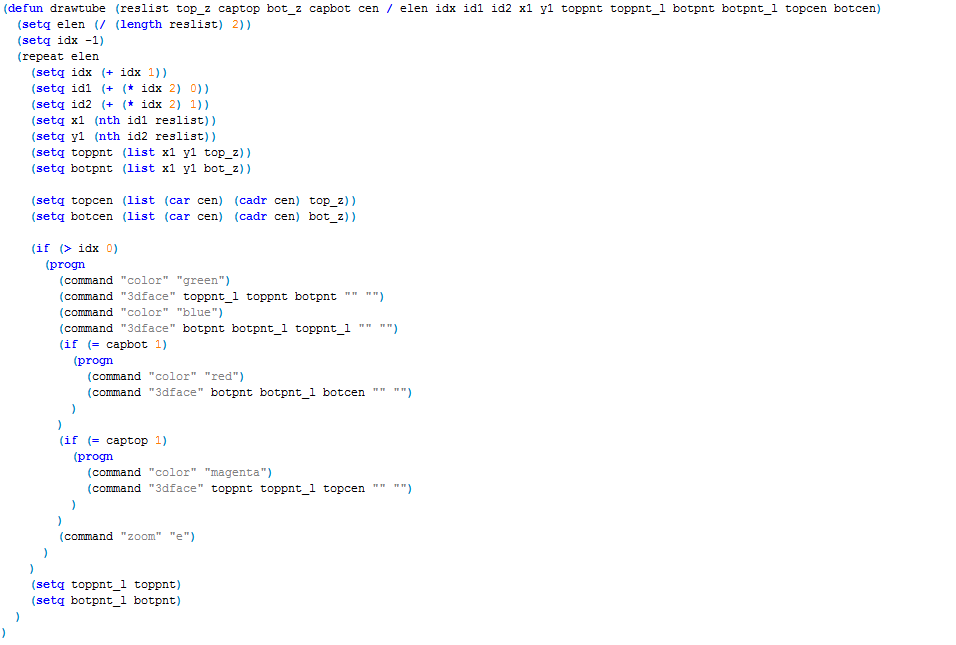
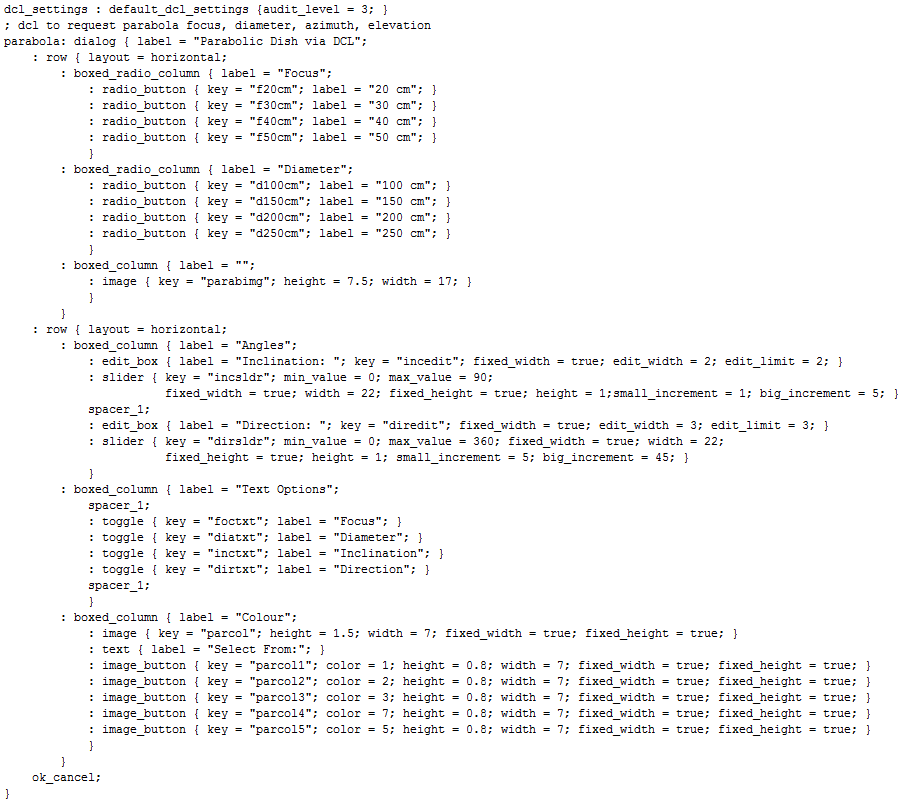
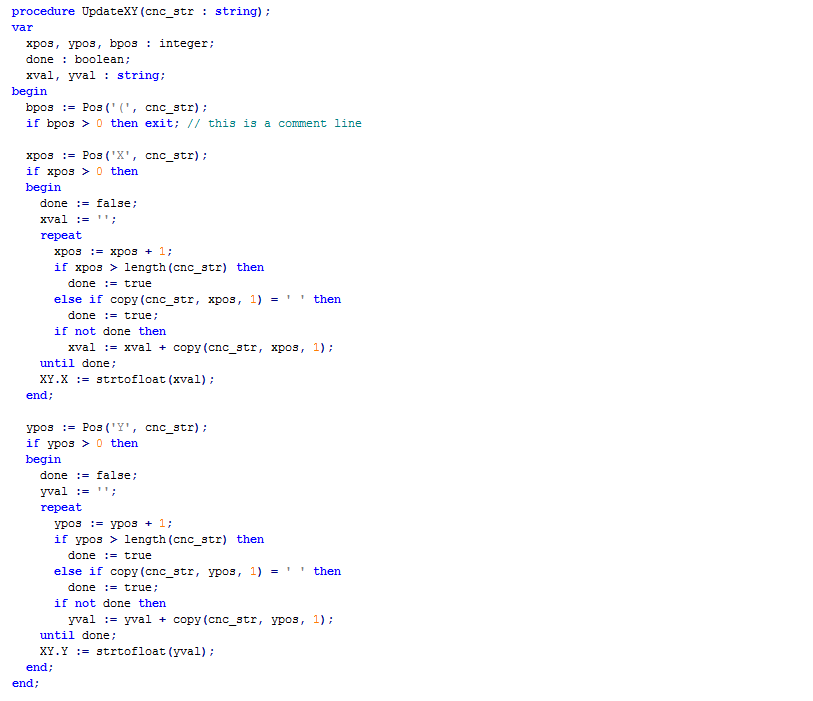
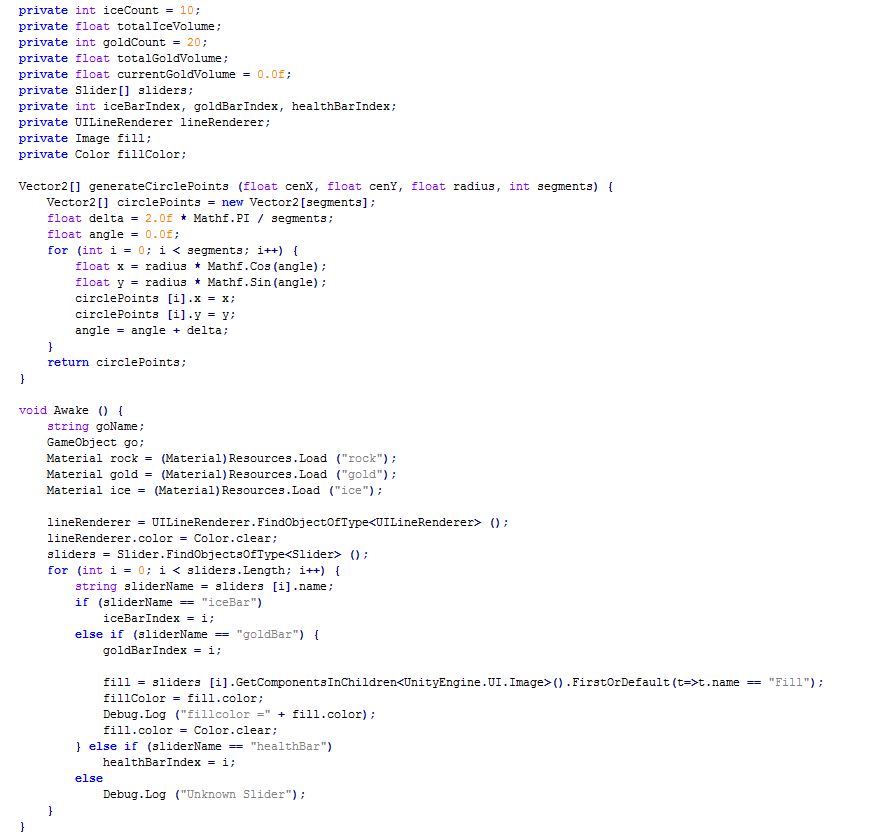
|
|
AutoLISP can be utilised to create programs (new commands) that can, for example: |
|
|
| Additionally, Windows programs (written in C# or Delphi Pascal) can, for example: |
|
|
When you contact us for Custom Software Development, the first task is to define a project
specification - through consultation. We discover exactly what your requirements are and how
you want your application to work, for example input for commands to be via Dialogue Boxes or
the Command Line. When a specification has been defined and agreed upon, some preliminary coding
may take place to test feasibility. Once feasibility has been established, full coding is
carried out by an experienced programmer. All programs are fully tested and documented before release. |
|
|
|
The above under-floor heating was modelled by a custom Windows program (developed in Delphi). The program generated a script file (.scr) based on
an external file holding information for under-floor heating loops. The script was then executed in AutoCAD (Tools >> Record Actions >> Run Script). Most CAD
systems have the ability to run scripts, so even if you're not using AutoCAD we can create Windows solutions that automate drawing production.
|
|
Custom commands can be programmed to meet very specific user requirements, ranging from simple utilities to
complex 'knowledge' driven applications. Additionally, Windows Applications can be developed to interact
with AutoCAD (e.g. launch AutoCAD automatically to generate drawings from external data sources). To discuss
your specific requirements or for any other general enquiries contact K4 CAD Solutions via
the Contact page.
|
|
AutoCAD is a registered trademark of Autodesk, Inc.
Windows is a registered trademark of Microsoft Corporation. Copyright © 2021 K4 CAD Solutions. All Rights Reserved. K4 CAD Solutions - Bespoke Application Development for AutoCAD. Based in Yorkshire, UK. |